Gauntlet IV Password SRAM
Sept. 10th 2021
BillyTime! Games
This patch is designed to add a simple saving mechanism to the quest mode of Gauntlet IV.
How to use
Saving:
Game saves after returning to main hub.
Loading:
At the main menu, select quest mode, go to options, highlight language and press right twice. Select continue, press start and hold C.
NOTE:
*No password will appear if no prior save is detected.
*Only Player 1’s password is saved.
How to Patch:
——————–
1.Grab a copy of Gauntlet IV (USA, Europe) (En,Ja) (August 1993).md
2.Grab Floating IPS (https://rhpz.org/FLIPS)
3.Patch your rom with the corresponding IPS file
CRC-32: 3bf46dce
SHA-1: 26c26ee2bb9571d51537d9328a5fd2a91b4e9dc1
Most of the files you're about to download need to be applied to your game. Here is a list of utilities that allow you to do this:
- Online Patcher: Marc Roblero's online patcher. Works with many different file types.
- Floating IPS: NWell-known patcher for applying IPS and BPS files.
- Delta Patcher: Used to apply xDelta files.
- More Patchers
On most files, you can also press “Patch It”, to apply the patch without downloading the file.

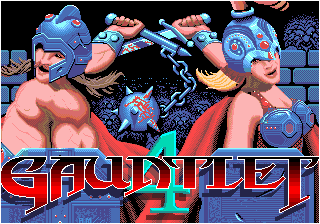
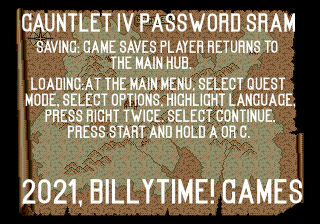
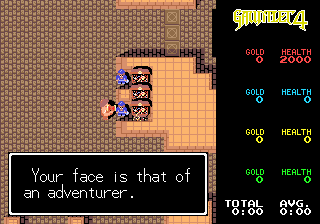



Number of Comments: 0
View comments