Just as the name implies; removes the ugly outlines from Juste, Maxim and the Bat enemy and adds better outlines/color for the opening cutscene and title screen
Castlevania HoD (USA) – Visual Improvement.ips
- Removes outlines from Juste, Maxim and Bat enemy.
- Contains blue title screen.
Separate Patches:
- Castlevania HoD (USA) – No Outlines (Juste, Maxim and Bat).ips
- Removes outlines from Juste, Maxim and Bat enemy.
- Castlevania HoD (USA) – No Blue Border (Only Juste and Maxim).ips
- Removes outlines from only Juste and Maxim.
Individual Patches (Self-Explanatory; can patch on top of original or patched rom)
- Castlevania HoD (USA) – No Blue Border (Juste).ips
- Castlevania HoD (USA) – No Blue Border (Maxim).ips
- Castlevania HoD (USA) – No Blue Border (Bat).ips
Title Screen Patches (Can patch on top of original or patched rom)
- Blue Selector and Game Start.ips
- Dark Blue Selector and Game Start.ips
- Black Selector and Game Start.ips
- Red Selector and Game Start.ips
Changelog:
V2 adds title screen patches.
CRC-32: 88c1b562
SHA-1: b90da0d9be0b3a0893cd9e2c399056bcf9579e21
toruzz - Tile Molester
Most of the files you're about to download need to be applied to your game. Here is a list of utilities that allow you to do this:
- Online Patcher: Marc Roblero's online patcher. Works with many different file types.
- Floating IPS: NWell-known patcher for applying IPS and BPS files.
- Delta Patcher: Used to apply xDelta files.
- More Patchers
On most files, you can also press “Patch It”, to apply the patch without downloading the file.

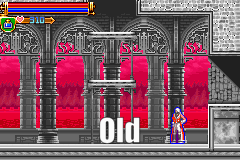
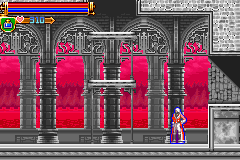
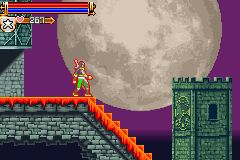
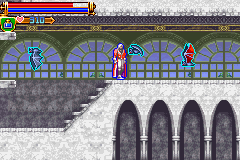
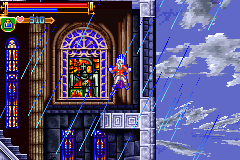
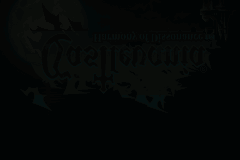
Number of Comments: 0
View comments