Lunar Address is basically a SNES address converter with a layout based on the useful Hex to SNES program from J2E, but with some additional functionality that I felt would be convenient for my own work.
First off, the text fields are standard edit controls that you can copy and paste into using the windows clipboard. Also, the program ignores extra non-hexadecimal characters, so you can input formatted addresses straight from an assembly trace if you like. Thus 8000, $00:8000, and 80M00N are all the same as far as the application is concerned.
Conversion is done automatically as you type, and a text field below the edit control will describe the address and identify what part of the ROM it accesses. Note that you can convert from RAM to ZSNES savestates at any time in one of the ROM modes without having to be in the RAM – ZSNES conversion mode, simply by typing in a SNES RAM address.
The program also allows you to convert SNES addresses from outside the “standard” range for the ROM type selected. For example, 00:8000 is a perfectly valid pointer in a HiROM game, even though it doesn’t access the same PC location that it would in a LoROM game.
And Lunar Address includes support for ROM sizes above 32 Mbits up to 64 Mbits using the ExHiROM and ExLoROM options.
If you don’t know what type of ROM you’re working with, you can use the Auto-Detect feature to let the program try and figure it out for you. This will detect both the ROM map type and the header. It should work for most ROMs, but if the ROM is interleaved or uses an extra chip it may not be of much use.
The program actually has 4 different layouts that you can choose from in the system menu (right-click on the window’s title bar). “Expanded” is the default mode that the program starts in. “Large” moves the ROM type selection and other options into menus, which considerably reduces the size of the window. “Medium” is much like “Large”, except without the menu. And “Small” removes everything except for the 2 edit controls… when combined with the “Top Most Window” option, this can be extremely useful for keeping the address converter present but out of the way while you work.
You can also use the F1-F4 keys to quickly switch between the different layouts available.
All settings are saved to the registry, so when you run the program again it’ll be in the same state you left it in.

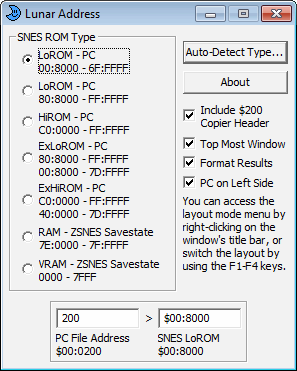
Number of Comments: 0
View comments