This English translation patch for JoJo’s Bizarre Adventure: Phantom Blood was created by penguino and Hudgyn Sasdarl.
Installation: After extracting the files, open xdeltaUI.exe and make sure the “Apply Patch” tab is selected. Click the “Open…” button under the “Patch:” header and select the .xdelta file included in this zipped file, then do the same with “Source File:” and select your unmodified ISO of the game. Under the “Output File:” header, click the “…” button and select a name and location for the patched ISO. Finally, click the “Patch” button at the bottom of the window, and wait until the program is finished patching the file before use.
Additional details can be found in the readme file.
Ver. 1.1: Fixed major errors in cutscenes “Hell Heaven Snake Kill” and “Into Oblivion”, and fixed a few minor grammatical errors throughout the game’s cutscenes.
CRC-32: 5ff0dc29
SHA-1: 3932361d71eb07cf55a0af1b5d643cb901676b5e
f2065.ru: ZLib GUI compression program
pips: Stalemate resolution associate
Most of the files you're about to download need to be applied to your game. Here is a list of utilities that allow you to do this:
- Online Patcher: Marc Roblero's online patcher. Works with many different file types.
- Floating IPS: NWell-known patcher for applying IPS and BPS files.
- Delta Patcher: Used to apply xDelta files.
- More Patchers
On most files, you can also press “Patch It”, to apply the patch without downloading the file.

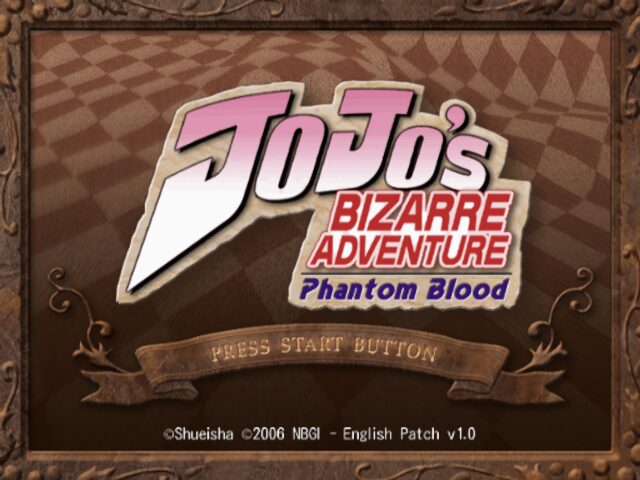
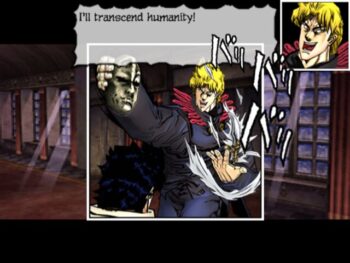
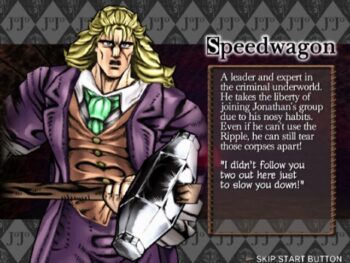

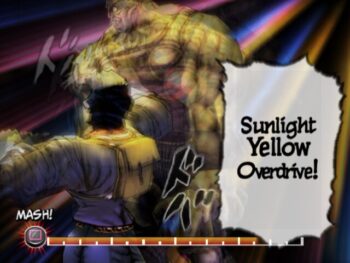
Number of Comments: 0
View comments