Amongst all the officially released SGB Enhanced games, the Game Boy version of The Smurfs is unique in that it does NOT have a custom border, despite featuring an actual SGB palette. Instead, it just has the “The Smurfs” logo from the title screen sloppily plastered over the top of the screen.
Thanks to marc_max’s Super Game Boy Border Injector tool, a proper border has been inserted into the game and will always be displayed when the game is played on a Super Game Boy cartridge or emulator. Nothing else has been changed – the color palettes are the same as in the original ROM. The border (edited from the title screen of the SNES version of the game) was also designed by marc_max himself.
Note that this hack is only compatible with the Rev 1 ROM. If your ROM does not have the “SUPER GAME BOY COMPATIBLE” text in the startup screen and has Spanish as a selectable language, then it’s the Rev 0 ROM and the patch will not work on that.
Database: No-Intro: Game Boy/Color (v. 20210227-015730)
File/ROM SHA-1: A0D6A85331FB034F68F05629A5FF85E13ADAB205
File/ROM CRC32: 8B5BCDE7
marc_max: Super Game Boy Border Injection tool author and border design
Most of the files you're about to download need to be applied to your game. Here is a list of utilities that allow you to do this:
- Online Patcher: Marc Roblero's online patcher. Works with many different file types.
- Floating IPS: NWell-known patcher for applying IPS and BPS files.
- Delta Patcher: Used to apply xDelta files.
- More Patchers
On most files, you can also press “Patch It”, to apply the patch without downloading the file.

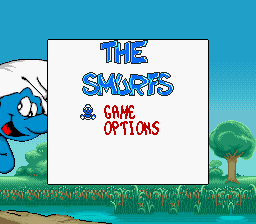
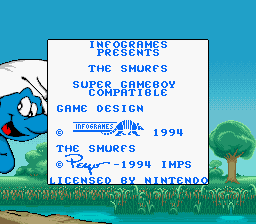
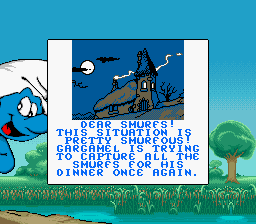
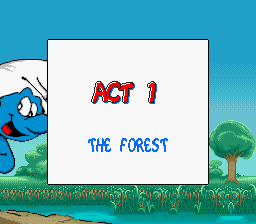
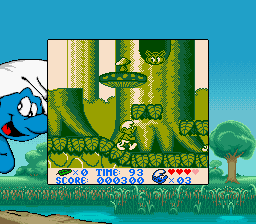
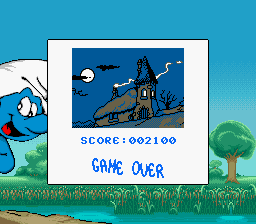
Number of Comments: 0
View comments