In 2004, SEGA released Puyo Pop Fever for Microsoft Windows in Japan, with subsequent updates also being released until 2008. While this version it’s mostly identical to the Dreamcast port content-wise (besides the addition of an online battle mode), one notable change was the removal of the language options, which means that the game can only be played with Japanese text, graphics and voices.
Years later, users from Puyo Nexus discovered that this version still had full support for an English language mode: Not only were the English text scripts and graphics still in the files, but the variables for enabling them could still activated, albeit via modified save files. Additionally, while not included in any release of the Windows port, the game had support for a folder specifically for all the English dub’s voices, along with a variable for using them in the game.
Unfortunately, reenabling any of the English language options revealed a major bug in the game’s cutscenes: Almost every dialogue would get skipped instantly, making the text hard to read in full and causing the characters’ voices to get cut off constantly. While a workaround patch would later be released in Puyo Nexus, it wasn’t a perfect solution, as it still contained some bugs.
Based on previous research from Puyo Nexus and lots of code tracing with CheatEngine, this mod fixes all the dialogue skipping issues in the cutscenes. Additionally, the language select menu from the Dreamcast port has been restored, allowing the text and voice language options to be changed from the game’s options screen.
Please note that:
• This mod only supports the game versions that are internally named 1.05, 1.120 and 2.000, and may not work in other versions.
• This mod doesn’t come with the English dub’s voice files, which you’ll have to obtain from somewhere else.
For more information, please check the READ ME file. As a bonus, a text file explaining all the code changes done in this mod has been included.
CRC-32: cbd43cfe
SHA-1: 1f0831b8408afa0b3856fbe67f313db895751a80
Filename: PuyoF.exe (Puyo Puyo Fever version 2.0 (version 1.120 internally))
CRC-32: ea5eb31a
SHA-1: 040e444ed9a4b7819a8c256b2b251e56ad4d91e2
Filename: PuyoF.exe (Puyo Puyo Fever version 2.0 (version 2.000 internally))
CRC-32: eb828ce0
SHA-1: e5553c0d9f0886370bd5d5b8c051f87346429fdc
Credits to:
The Puyo Nexus community, specifically:
• NickW / Yoshi & nmn: Discovered the variables for enabling English text, graphics and voices in the game.
• Hernan: Documented how some of the game's text script control codes work in the Puyo Nexus forums.
Most of the files you're about to download need to be applied to your game. Here is a list of utilities that allow you to do this:
- Online Patcher: Marc Roblero's online patcher. Works with many different file types.
- Floating IPS: NWell-known patcher for applying IPS and BPS files.
- Delta Patcher: Used to apply xDelta files.
- More Patchers
On most files, you can also press “Patch It”, to apply the patch without downloading the file.

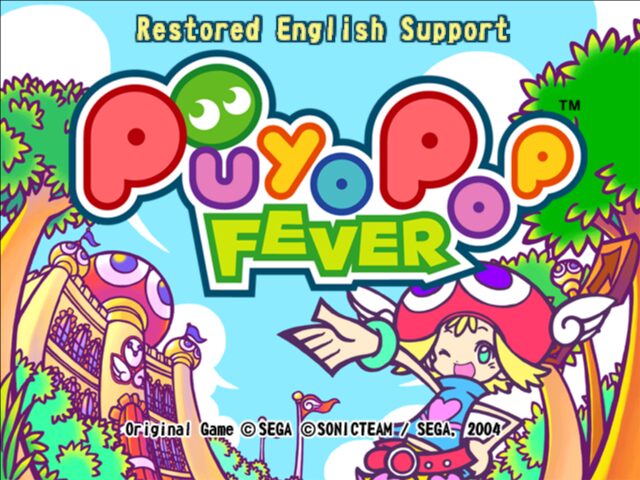
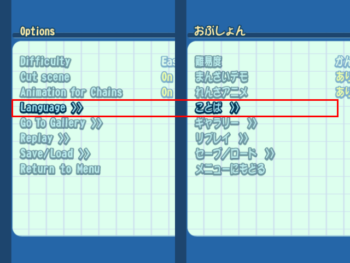
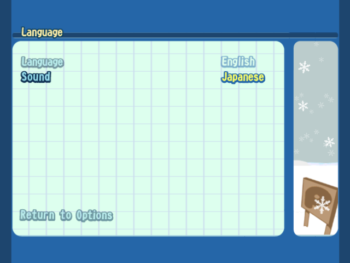
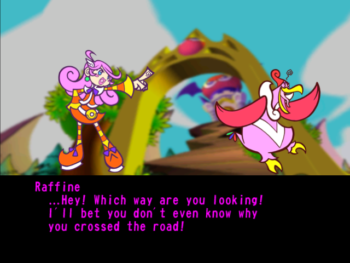
Number of Comments: 3
View comments