Final Fantasy 7 — Comprehensive ATB Enhancement v1.01
by RoSoDude https://rosodudemods.wordpress.com/
Final Fantasy 7’s ATB system is serviceable, but the functionality of the Recommended mode leaves something to be desired. Intended to bridge the gap between strict animation pausing of FF5 and the looser pace of FF6, FF7’s Recommended mode is designed to let time flow during shorter animations but pause time during longer battle animations to prevent queue backlogging. However, this was accomplished using an esoteric set of conditions that makes the ATB pause seem inconsistent and unreliable. In the original implementation, time pauses [1-5] seconds after the start of the animation if there are moves waiting on the queue; otherwise time pauses [1-5] seconds after any character (player or enemy) reaches full ATB during the animation ([1] second on fastest Battle Speed, [3] seconds on default Battle Speed, [5] seconds on slowest Battle Speed). This rule excludes limit breaks and counter moves, which extend any current or pending pause if executed directly after another animation, but never pause time when executed on their own. Summon animations (which pause time even in Active mode) and Wait mode menu selections utilize a separate pausing system and work consistently.
This patch cuts out the [1-5] second timer for pausing in place of a much simpler rule: time pauses at the start of an animation if there are moves waiting on the queue, or as soon as any character (player or enemy) reaches full ATB during the animation. Limit breaks and counter moves still extend any current/pending pause (and thus yield turn advantage to the user), but also can now pause time when executed on their own. This rule maintains the flow of battles on all Battle Speed settings, while subtly improving the balance and legibility of the ATB system. Since ATB speed is now much more meaningful, Haste now speeds up timers by 1.5x instead of 2x. In addition, all timers now properly scale with Battle Speed: in particular, Death Sentence and Slow-numb now tick 4x faster on the fastest Battle Speed, 1.34x faster on the default Battle Speed, and 0.79x slower on the slowest Battle Speed, aligning them with all other battle timers.
Included alongside the main hack is an alternate “CTB Wait Addon” patch which removes all active time elements from battle when “Wait” mode is selected, similar to FF10’s Conditional Turn-Based battle system. See the separate readme for details.
The hack should be compatible with other FF7 hacks, but with some caveats:
-As it replaces the compressed BATTLE.X module, any other hacks that replace this module will have their changes overwritten by this patch. In an effort to mitigate this, the W-item bugfix is included in all versions of the patch, as well as a “Plus” patch version which includes the ARMs Damage Limit Break (no Lucky 7s fury) patch. This “Plus” PPF can be patched directly on top of GalenMyra’s HardType mod
-In addition, any hacks that change FF7’s file system (e.g. CAulin’s Reborn mod, which integrated this patch as of v5.0) alter the sector offsets, so this patch would overwrite the wrong area on the ROM. As a solution, versions of the BATTLE.X module are included to be inserted directly onto the ROM; use these instead of the PPF patches! Instructions are provided in the \Source Files\ folder
-If the game gets stuck on a black screen while loading (title screen or battles) when used alongside another hack, you need to use error_recalc or EDCRE to fix the EDC/ECC data on your ROM
Source files for assembly and hex codes are included as a reference for other modders.
CRC-32: 1459cbef
SHA-1: 1f890164ac4daeba07def64bb5b636bfaa1d3ab9
Filename: Final Fantasy VII (USA) (Disc 2).bin
CRC-32: a997a8cc
SHA-1: 9b8456c661722b032e24f2596840b06ea5cbdd46
Filename: Final Fantasy VII (USA) (Disc 3).bin
CRC-32: 1c27b277
SHA-1: 0d9614fcd1288bbff2c53e690c6f626d3ac28fd0
Credits to ARMs for the Damage Limit Break patches
Acknowledgements to Bosola for instructions on GZIP compression
Acknowledgements to FFHacktics community members Tallcall, Sardek, Xifanie, and RetroTypes for essential tips on MIPS assembly/PSX debugging
Most of the files you're about to download need to be applied to your game. Here is a list of utilities that allow you to do this:
- Online Patcher: Marc Roblero's online patcher. Works with many different file types.
- Floating IPS: NWell-known patcher for applying IPS and BPS files.
- Delta Patcher: Used to apply xDelta files.
- More Patchers
On most files, you can also press “Patch It”, to apply the patch without downloading the file.




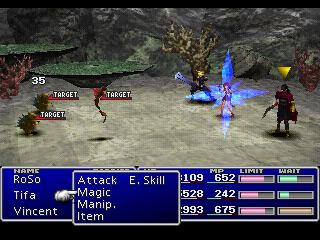
Number of Comments: 1
View comments