[Copied from RHDN]
This originally started as a small addendum patch to simply fix the few instances of “breached boxes,” where text cuts off the border in part of a menu. However, the author ended up finding more and more admittedly somewhat small things to fix. Finally, the author used the great tool IPS Peek to restore the monster “options” menu and make it actually display which ones are selected, and with that there was finally a justification to actually release this.
Please note that the author does not speak any Japanese. There are some instances of untranslated material “translated” here, namely by going off of their function instead of the actual text–for example, if one has no items, the item menu now reads “Nothing.” The author figured that giving people some clue about what is going on is better than nothing at all.
Finally, this is still not a perfect release. In particular, the Sample Import menu remains quite garbled-looking in a few places; the author would greatly appreciate it if someone found the location of these menus and reported it to him.
CHANGELOG
The changelog for this patch used to be shown in this description, but it has gotten rather unwieldy, so it can now be found as a file inside the archive[.]
PATCHING
There are two patches. CLEAN is for vanilla ROMs, while PATCHED is for ones you already put the [other] translation on. As always, never use both at the same time. The patches are in the IPS format, and can be applied using e.g. Lunar IPS (https://www.romhacking.net/utilities/240/).
CREDITS
- Thanks to MageCraft Translations, for the original translation made over 20 years ago (https://www.romhacking.net/translations/42/)
- Thanks to IPS Peek, for allowing for the removal of one change at a time from the original patch, until the problems with the menus were found (https://www.romhacking.net/utilities/1038/)
- Thanks to Translhextion, whose ability to render Thingy tables made this process much, much easier (https://www.romhacking.net/utilities/219/)
- Thanks to Supper, for responding to the author’s request on the RHDN Forum for help regarding the testing menu’s translation
- Thanks to YY-CHR, for making editing tiles extremely easy (https://www.romhacking.net/utilities/119/)
P.S. Check out the author’s message editor for this game: [https://opiter-projects.neocities.org/RPG-Maker-GB-Message-Editor.zip]
Database: No-Intro: Game Boy/Color (v. 20210227-015730)
File/ROM SHA-1: 119A0AB3D82FABBAFF5949DACD6B77E20C7A8FB0
File/ROM CRC32: B614307
Supper: Translated the testing menu
Most of the files you're about to download need to be applied to your game. Here is a list of utilities that allow you to do this:
- Online Patcher: Marc Roblero's online patcher. Works with many different file types.
- Floating IPS: NWell-known patcher for applying IPS and BPS files.
- Delta Patcher: Used to apply xDelta files.
- More Patchers
On most files, you can also press “Patch It”, to apply the patch without downloading the file.

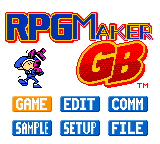
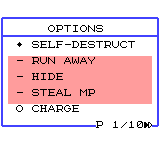
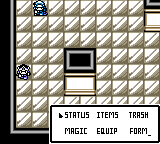
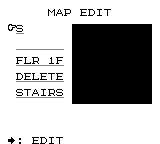
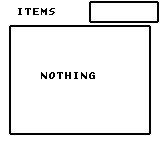
Number of Comments: 0
View comments