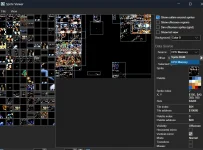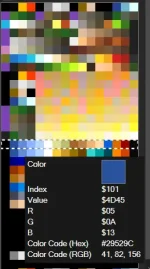Hello, I was wondering if anyone could offer documentation on the simplest way to edit the palettes of GBA games? Specifically how people are able to make Color Restoration hacks, like these ones:
 romhackplaza.org
romhackplaza.org
 romhackplaza.org
Where they can replace the washed out palettes of GBA games with more vivid, darker ones.
romhackplaza.org
Where they can replace the washed out palettes of GBA games with more vivid, darker ones.
Specifically, I want to do this for Mario and Luigi: Superstar Saga. I know I just linked to a palette hack of it, but there are some issues with that mod I'd like to take a look at myself.
It would also be nice to know how to do this for other games. I've tried looking into it myself but there are so many tools to choose from and it's hard to know what the most intuitive method is.
Thank you for any information!
Super Mario Advance - SNES Color Restoration (Game Boy Advance) Romhack - RomHack Plaza
Super Mario Advance, like many Game Boy Advance games, features bright and washed out colors in order to compensate for the unlit screen of the console’s
 romhackplaza.org
romhackplaza.org
Superstar Saga Color Improvement (Game Boy Advance) Romhack - RomHack Plaza
Like most games for the Game Boy Advance, Mario & Luigi: Superstar Saga has a color palette which is overbright and washed out in order to be visible on
 romhackplaza.org
romhackplaza.org
Specifically, I want to do this for Mario and Luigi: Superstar Saga. I know I just linked to a palette hack of it, but there are some issues with that mod I'd like to take a look at myself.
It would also be nice to know how to do this for other games. I've tried looking into it myself but there are so many tools to choose from and it's hard to know what the most intuitive method is.
Thank you for any information!